EaseFilter File Access Monitor SDK
EaseFilter File Access Monitor SDK is a file system filter driver, it allows you to develop file audit and file monitor Windows application, to monitor the file change and file access in real time, intercept the file I/O requests. You can capture the file open, file creation, file change, file read, file written, query file information, set file information, query security information, set security information, file rename, file delete, directory browsing and file close I/O requests. You can create the file access log, you will know who, when, what files were accessed. You can get comprehensive control and visibility over users and data by tracking and monitoring all the user & file activities, permission changes, storage capacity and generate real-time audit reports.
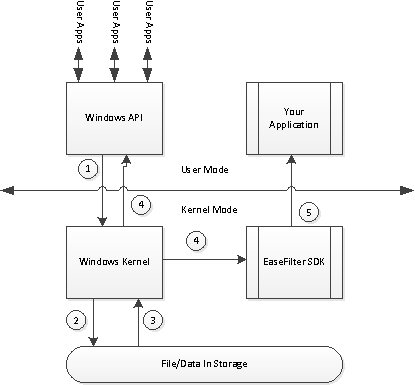
You can develop the software with File Access Monitor SDK for the following purposes:
- Create your own Continuous data protection (CDP) software to log the file update information, write information with offset and length in real time.
- Audit your file content. You can intercept any file system call, analyze it content, log it.
- Create Access Log, you will know who, when, what files were accessed.
- Journal the file update information. This control may be based on any file parameters, such as its location, type, size, etc.
EaseFilter File Access Control SDK
The EaseFilter File Access Control SDK is a file system filter driver, it can intercept requests targeted at a file system or another file system filter driver, it allows you to monitor or control the file I/O activities in file system level in real time, prevent your sensitive files from being accessed by unauthorized users or processes. You can control the file I/O activities on file system level, capture file open, create, overwrite, read, write, query file information, set file information, query security information, set security information, file rename, file delete, directory browsing and file close I/O requests.
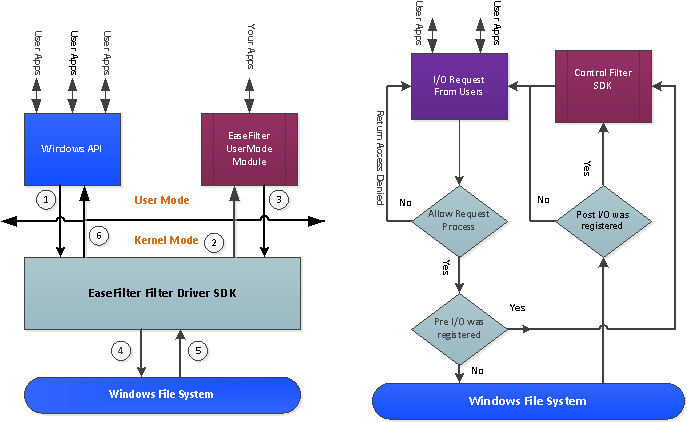
With file system control filter you can developer these kinds of software:
- Create your Data protection Software. Block accessing your data based on your security policy, prevent data modification without permission.
- Create your own encryption software via encrypt the write data and decrypt the read data.
- Create your own custom security policies to control the file access.
- Hide or replace the files in the directory. You can modify the directory buffer to hide some files or change file name.
EaseFilter Encryption Filter Driver(EEFD) SDK
EaseFilter Encryption Filter Driver (EEFD) SDK is a transparent file system encryption filter driver, it provides you a comprehensive security solution to develop the transparent encryption products which it can encrypt or decrypt files on-the-fly.
EEFD allows you to develop the encryption application, which allow the authorized users or processes to access the encrypted files. It supports the strong cryptographic algorithm Rijndael, a high security algorithm which was chosen by the National Institute of Standards and Technology (NIST) as the new Advanced Encryption Standard (AES). It supports key lengths 128-bits,192-bits and 256-bits.
EaseFilter Encryption Filter Driver (EEFD) SDK is a mature commercial product. It provides a complete modular framework for the developers even without the driver development experience to build the filter driver within a day. The SDK includes the modules from code design to the product installation, it includes all the basic features you need to build a filter driver.
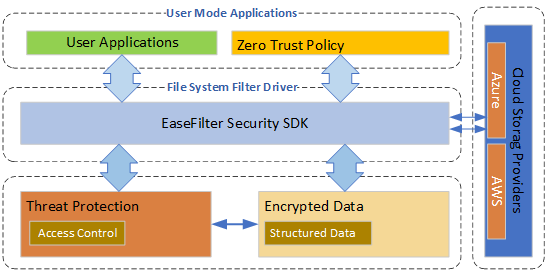
By embedded the DRM policies to the encrypted file’s header, it allows you to implement the secure file sharing solution, you can control the shared file anywhere and anytime, it can help the organizations prevent data breaches caused by internal and external threats. It integrates DRM policy with leading enterprise and cloud applications to provide access control, data protection, and activity monitoring and reporting.
By leveraging the digital rights management, encryption keys and access policies are stored in the remote central server, so your data is never at risk of being unlocked, stolen or misused, either by internal threats or external attacks. Your files remain control wherever you share them. Wherever your data is stored, on the cloud, on your laptop, on a USB drive, on a backup disk or on someone else’s computer, only you, and those you authorize, can view the contents of those files.
EaseFilter Registry Protection SDK
EaseFilter Registry Protection SDK is a filter driver, it allows you to develop application to track or block the registry changes. When the registry key, value or security was modified, the callback routine will be invoked with a data structure that contains information that is specific to the type of registry operation.
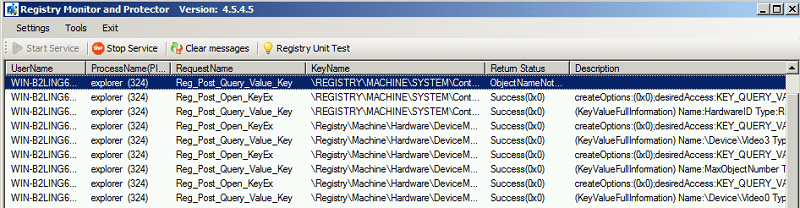
Blocking registry calls to prevent your registry from being changed by unauthorized processes. When the registry key, value or security is going to be modified, the callback routine will be invoked with a data structure that contains information that is specific to the type of registry operation, If a RegistryCallback routine returns a status value “STATUS_ACCESS_DENIED” for a pre-notification, this registry operation will be blocked and the error code will be returned.
EaseFilter Process Control Filter SDK
Easefilter Process Control Filter SDK is a filter driver, a kernel-mode driver that filters process/thread creation and termination, it provides you an easy way to develop Windows application for the Windows process monitoring and protection.
With the EaseFilter Process Filter Driver, it enables your application to prevent the untrusted executable binaries ( malwares) from being launched, protect your data being damaged by the untrusted processes. It also enables your application to get the callback notification for the process/thread creation or termination, from the new process information you can get the parent process Id and thread Id of the new created process, you also can get the exact file name that is used to open the executable file and the command line that is used to execute the process if it is available.
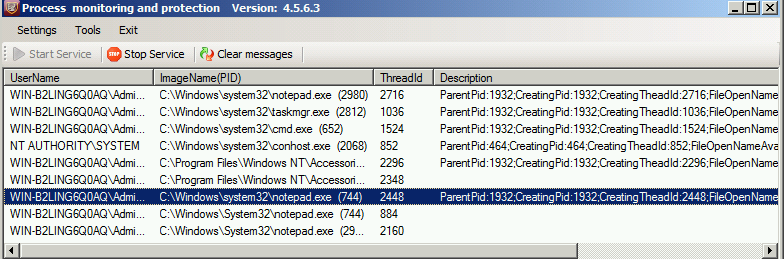
CloudTier Storage Tiering SDK
CloudTier Storage Tiering SDK (also Hierarchical Storage Management, HSM) is a data storage technique that automatically moves data between high-cost and low-cost storage media, is the automated progression or demotion of data across different tiers of storage devices and media. The CloudTier Storage Tiering SDK provides you an automatic way of managing and distributing data between the different storage, allows the automated data movement between the tiers of storage based on the defined rules and policies.
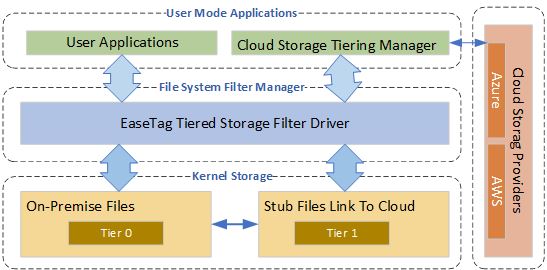
CloudTier Transparent Storage Tiering SDK provides you a simple solution to develop the cloud archiving software for unstructured data, integrate your existing on-premises applications with the remote cloud storage infrastructure in a seamless, secure, and transparent fashion, it allows you to free up on-premises storage capacity, by moving out cooler data to the cloud storage, thereby reducing capital and operational expenditures.
